How to reinstate or dissolve a Texas-based or out-of-state-based entity?
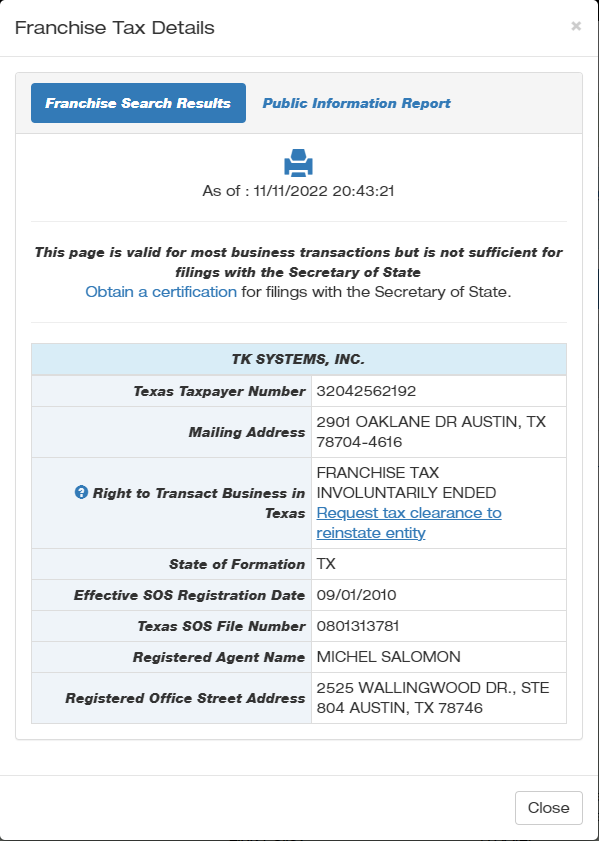
If you discovered that your entity was involuntarily ended by the state while searching your account status or after receiving a letter mail that your entity has been dissolved, take the following steps to restore it to 'Active' status:
- File all Annual Franchise Tax and (Public or Ownership) Information Report forms. If you are unsure which forms or years you need to file, you can call them or submit a request to NoTaxDue.us, and we will get that information for you free of charge.
- Make any required tax, penalty, and interest payments. You can mail these with the reports after buying a money order or writing a check payable to the Texas Comptroller.
- Fill out and mail Form 05-391, Tax Clearance Letter Request for Reinstatement (PDF), or submit it online through Webfile. Complete this step only after the first two steps have been completed correctly.
- This normally takes a few days but you will receive a tax clearance letter which you will use to present to the Secretary of State to start the reinstatement process.
- Submit Form 05-377, Tax Clearance Letter, with the Reinstatement Form once you receive it from the Comptroller’s office. You can mail these two forms along with the reinstatement fee, which is typically $75 (payable by money order or check - no cash), but expect delays during busy seasons like February to July.
- Wait for the Secretary of State to mail you a letter confirming that your entity has been successfully reinstated. The SOS will notify the Texas Comptroller that you are active within 48 hours, but expect delays during busy seasons or downtimes.
You can contact us at NoTaxDue.us to walk you through this reinstatement process from beginning to end if you have business to take care of or you are not sure and don't want to make mistakes.